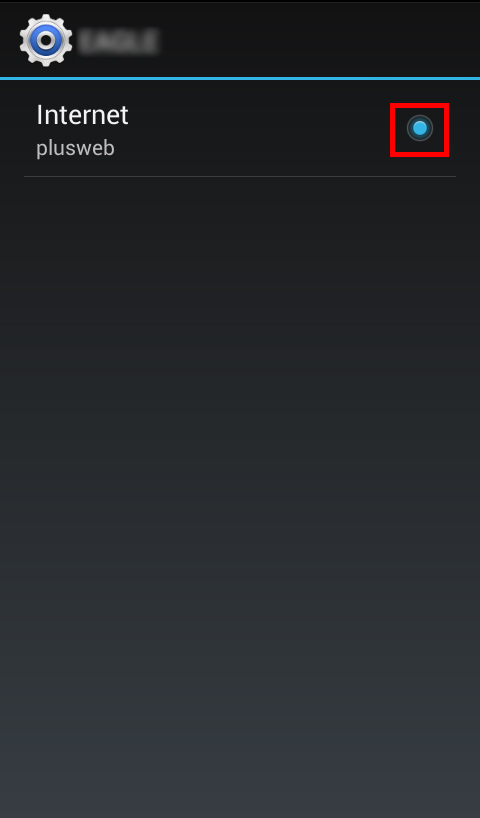Nëse deri tani nuk keni arritur të konfiguroni celularin tuaj për shërbimin e Internetit automatikisht, atëherë zgjidhjen do ta merrni në këtë faqe.
1. Shtypni butonin “Menu” dhe klikoni “Settings”.
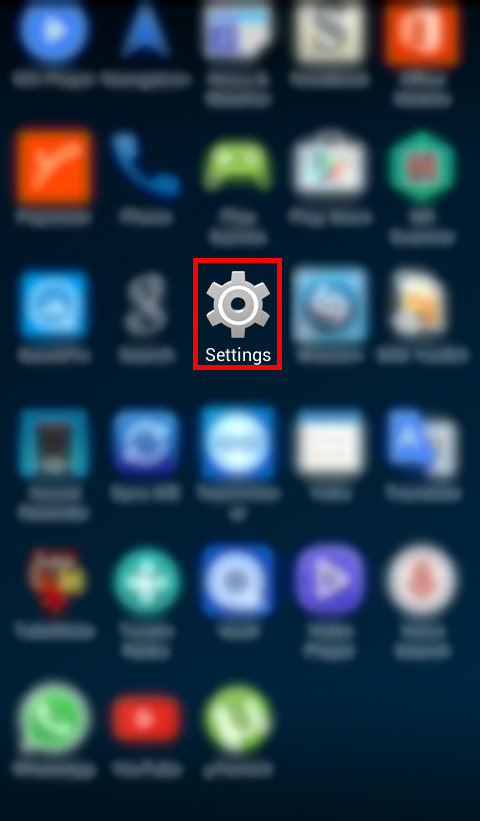
2. Sigurohuni të jeni në faqen “Connect” dhe në klikoni “More…”.
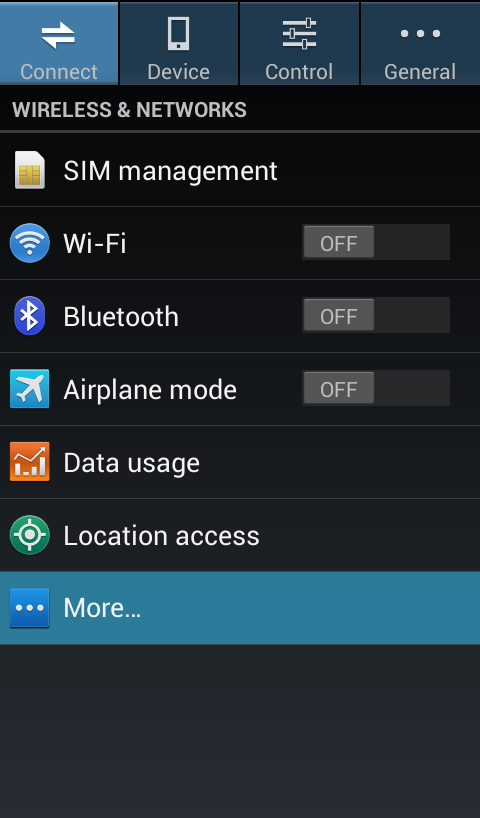
3. Klikoni “Mobile networks”.
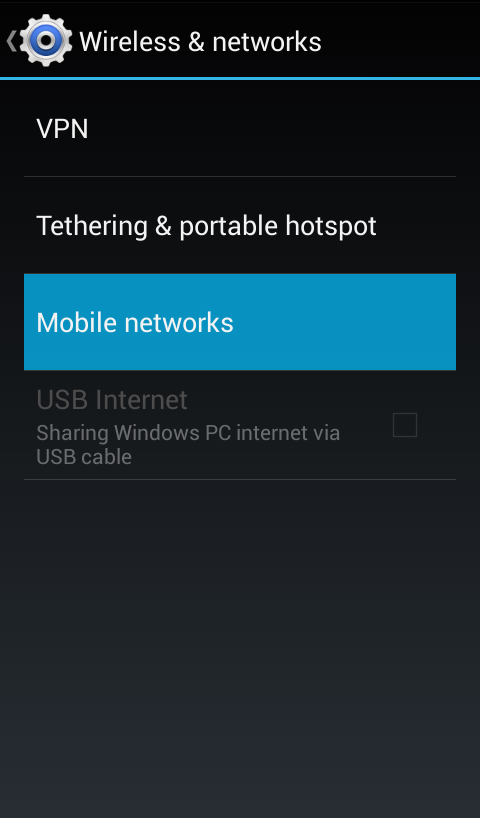
4. Klikoni “Access point names”.
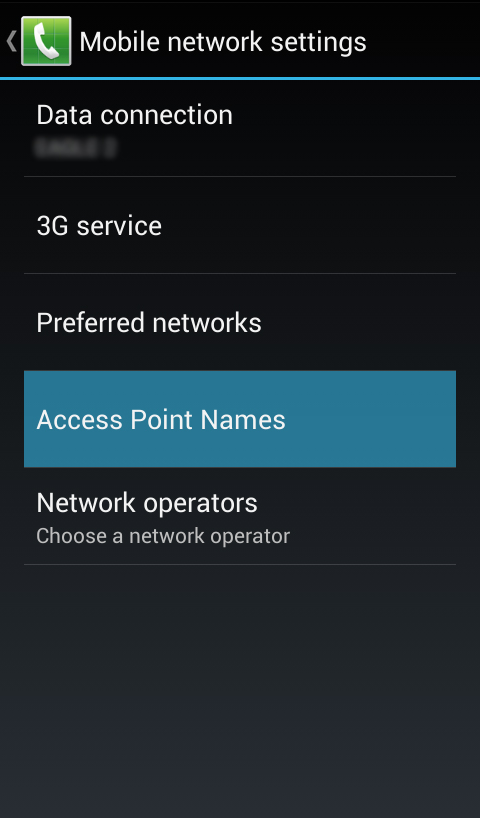
5. Shtypni “Menu” dhe klikoni “New APN”.
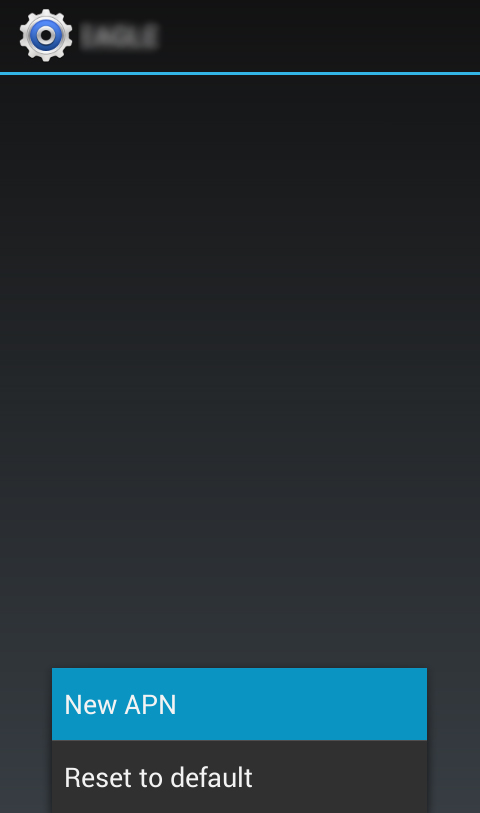
Vodafone
1. Klikoni “Name”, shkruani “Internet” dhe shtypni “Ok”.
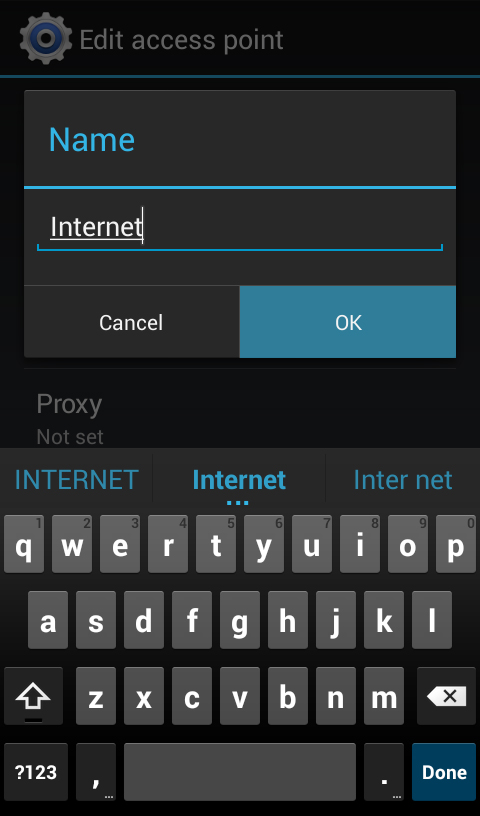
2. Klikoni “APN”, shkruani “vodafoneweb” dhe shtypni “Ok”.
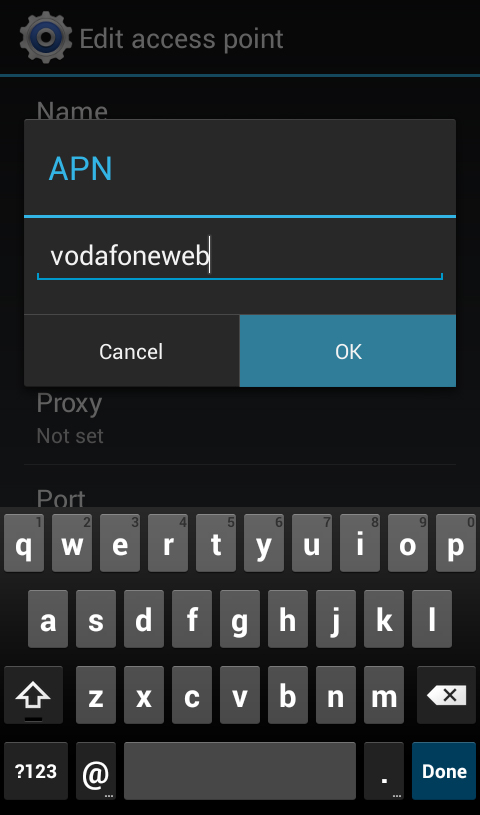
3. Shtypni “Menu” dhe klikoni “Save”.
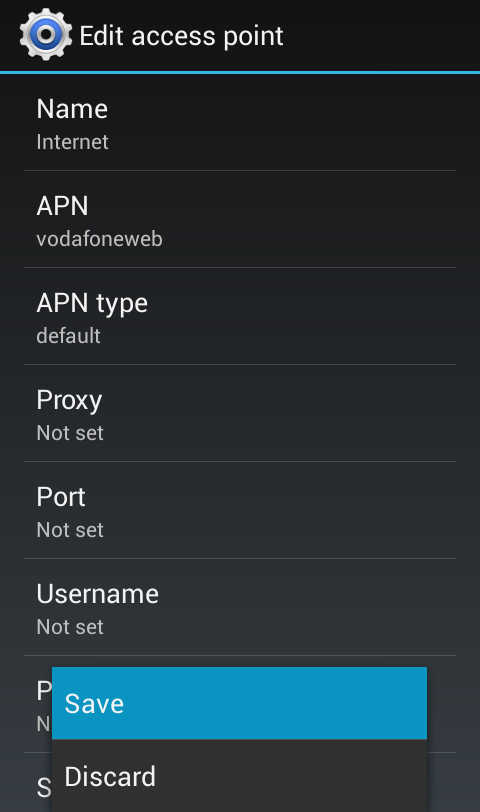
4. Zgjidhni profilin “Internet” dhe shtypni “Ok”.
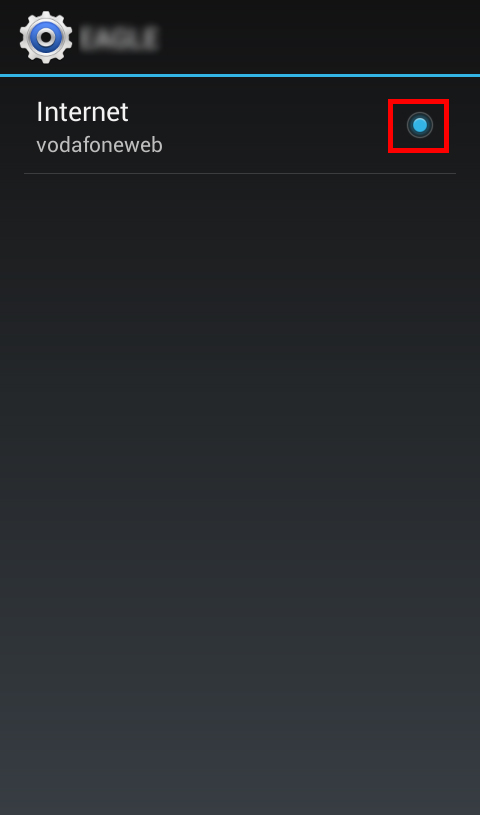
Eagle Mobile
1. Klikoni “Name”, shkruani “Eagle Internet” dhe shtypni “Ok”.
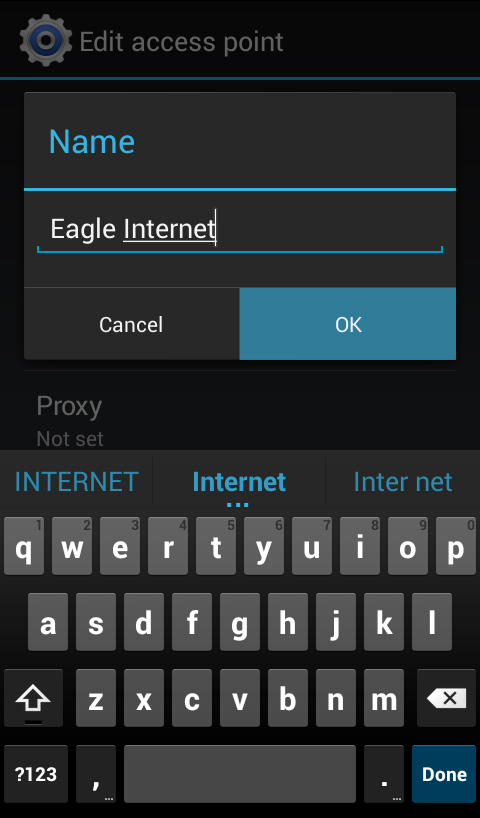
2. Klikoni “APN”, shkruani “internet” dhe shtypni “Ok”.
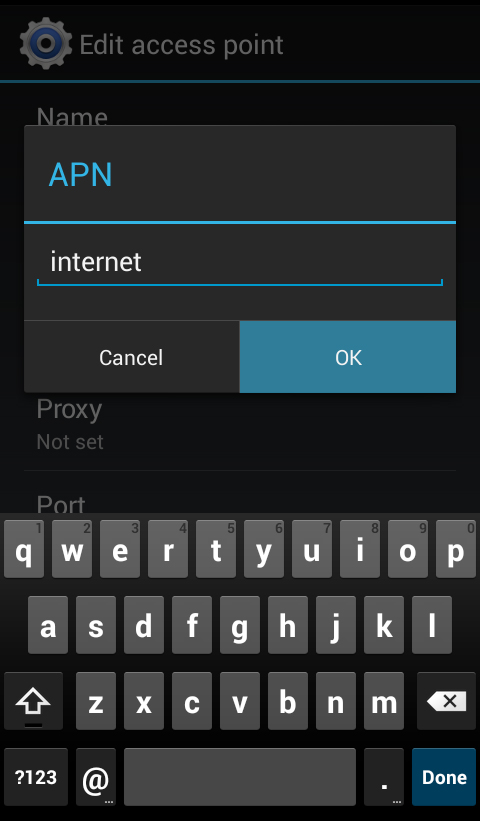
3. Shtypni “Menu” dhe klikoni “Save”.
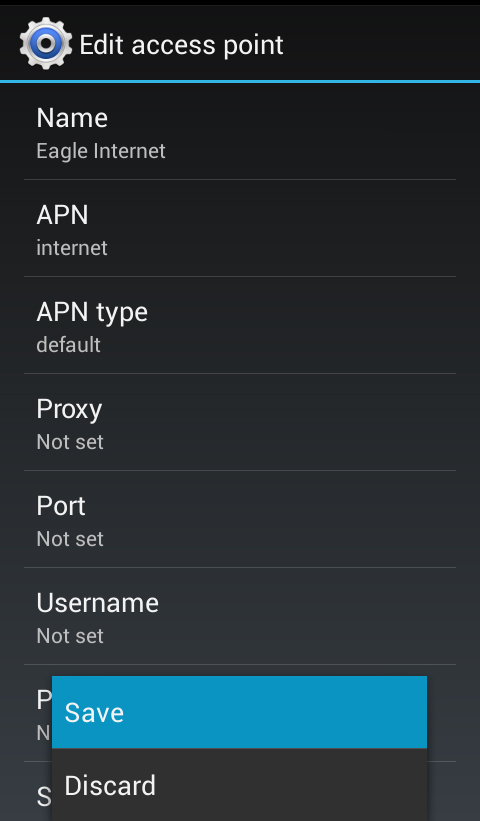
4. Zgjidhni profilin “Eagle Internet” dhe shtypni “Ok”.
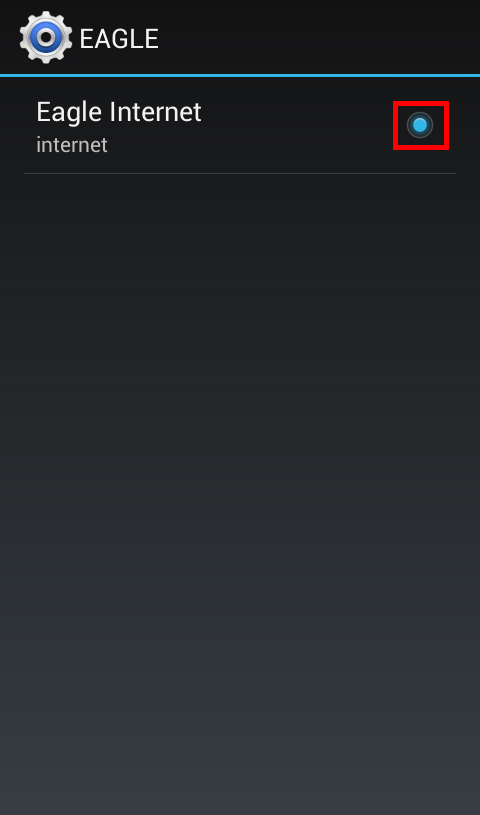
T-Mobile
1. Klikoni “Name”, shkruani “Wireless Internet” dhe shtypni “Ok”.

2. Klikoni “APN”, shkruani “internet.t” dhe shtypni “Ok”.
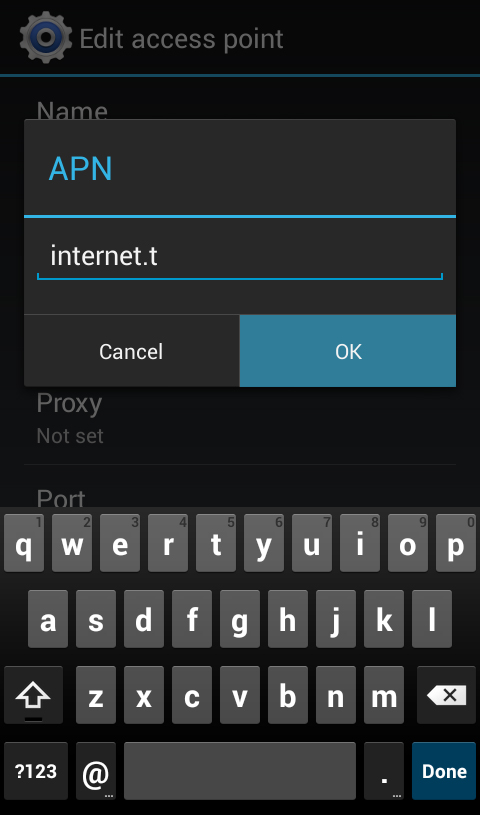
3. Shtypni “Menu” dhe klikoni “Save”.
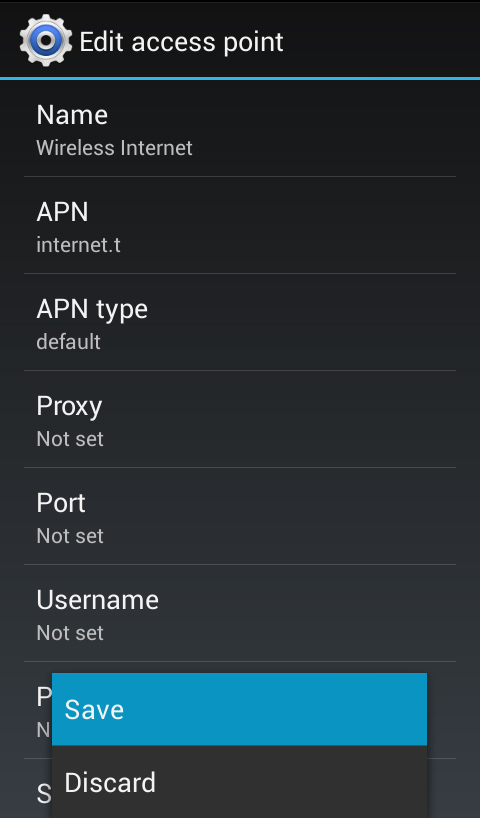
4. Zgjidhni profilin “Wireless Internet” dhe shtypni “Ok”.
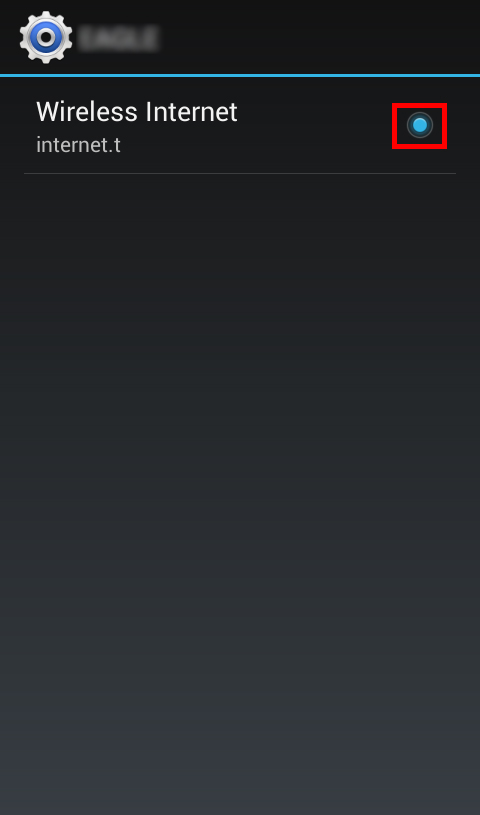
Plus
1. Klikoni “Name”, shkruani “Internet” dhe shtypni “Ok”.
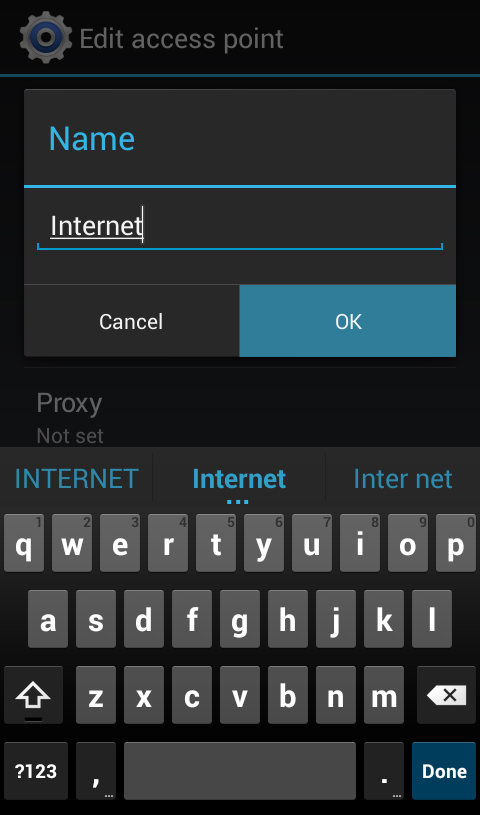
2. Klikoni “APN”, shkruani “plusweb” dhe shtypni “Ok”.
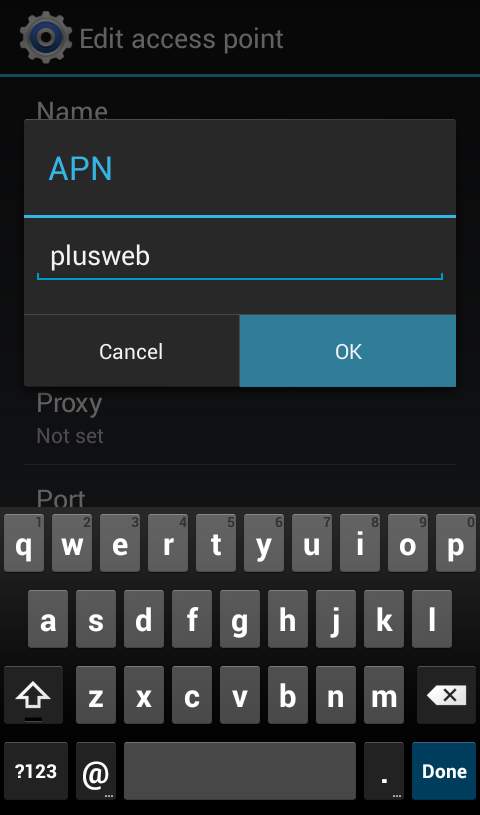
3. Shtypni “Menu” dhe klikoni “Save”.
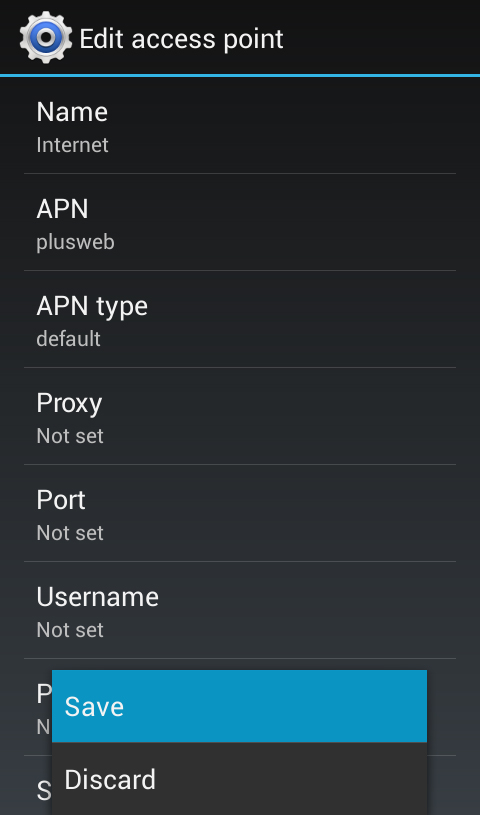
4. Zgjidhni profilin “Internet” dhe shtypni “Ok”.